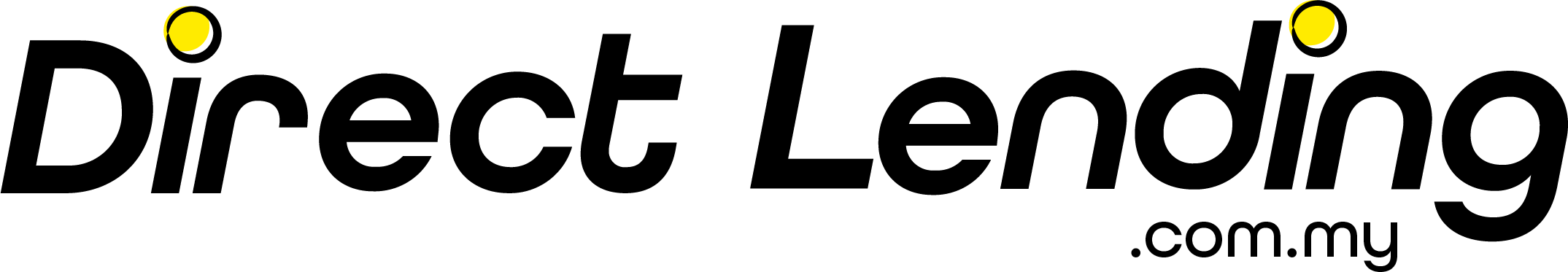How to Download Bank Statement Online
There are a lot of financial transactions that require you to present bank statements for financing application process such as personal loan, car hire purchase loan, housing loan and others. Hence, this is the easiest tutorial for you to download your bank statement in Malaysia.
Maybank
If you are a Maybank user, here is an easy way for you to obtain your bank statements online using Maybank2U.
- Log in to Maybank2u
- Select “View Statements”
- Your Maybank statement will be displayed
- The statement date can be adjusted according to the month you desire
- Press "Statement" & click the download button
Maybank also offers an eStatement service where you can receive monthly statements for free via email.
CIMB Bank
If you are a CIMB Bank user and wish to obtain your CIMB bank statements online, you should use CIMB Clicks.
- Log in to CIMB Clicks
- Press “My Accounts”
- Select “Deposits/ Investment Account-i”
- Click the three-dot button & choose “View/ Download eStatements”
- Choose the desired month and click the download button
An alternative option you can consider is CIMB's "Email Statement Delivery" to receive eStatements every month at a cost of only RM1.
RHB Bank
If you are an RHB bank user, you can obtain your RHB bank statements using RHB Now.
- Log in to RHB Now
- Click on your account column
- Select the desired month
- Click "Statement" & "Save to file" to download the bank statement
You can also subscribe to the free RHB eStatement email service to receive statements via email every month.
Hong Leong Bank
Users of Hong Leong Bank can use the Hong Leong Connect apps to download statements for free.
- Log in to the Hong Leong Connect apps
- Choose the “Statement/Invoice” menu
- Press “Online Statement”
- Select the statement in the pop-up
- Choose the desired month and download the statement
Bank Islam
For Bank Islam users, you should use Bank Islam Biz to obtain bank statements for free.
- Log in to Bank Islam Biz
- Press the three-line button
- Go to "my accounts"
- Press "e-statement"
- Choose "download"
- Select the desired account and press "submit"
- You will see a list of statements
- Press the statement you want
BSN
If you are a BSN user, you can get your bank statement via BSN website
- Visit the MyBSN website
- Enter your Username
- Click the Login button
- Confirm your Security Image
- Enter your Password
- Click on Account Overview
- Click on E-Statement
- Click on Account Name
- Click on Transaction History
- Click Print
Bank Rakyat
For Bank Rakyat users, you should go to the nearest Bank Rakyat branch to obtain your bank statement.
- Go to the nearest Bank Rakyat branch
- Inform the bank officer at the designated counter that you want to obtain your bank statement
- Get a queue number and wait in the waiting area
- Go to the designated counter when your number is called by the bank officer
- Express your intention to obtain your bank statement and specify the desired month
- Wait for the bank officer to process your request
As of now, Bank Rakyat does not have online bank statement services. Any updates or improvements will be posted on this page.
How to Get Bank Statements Online for Maybank, CIMB, and RHB Bank (Tutorial)
If you are interested in applying for a personal loan with an interest rate as low as 2.95% and approval as quick as 2 working days, check your eligibility for a free personal loan assessment for both government and private sector employees. No upfront fees are required, and ATM cards are not needed.
We also offer Shariah-compliant auto service financing – Car service now, Pay later, designed for car owners in need of financial assistance for repairs or car services.